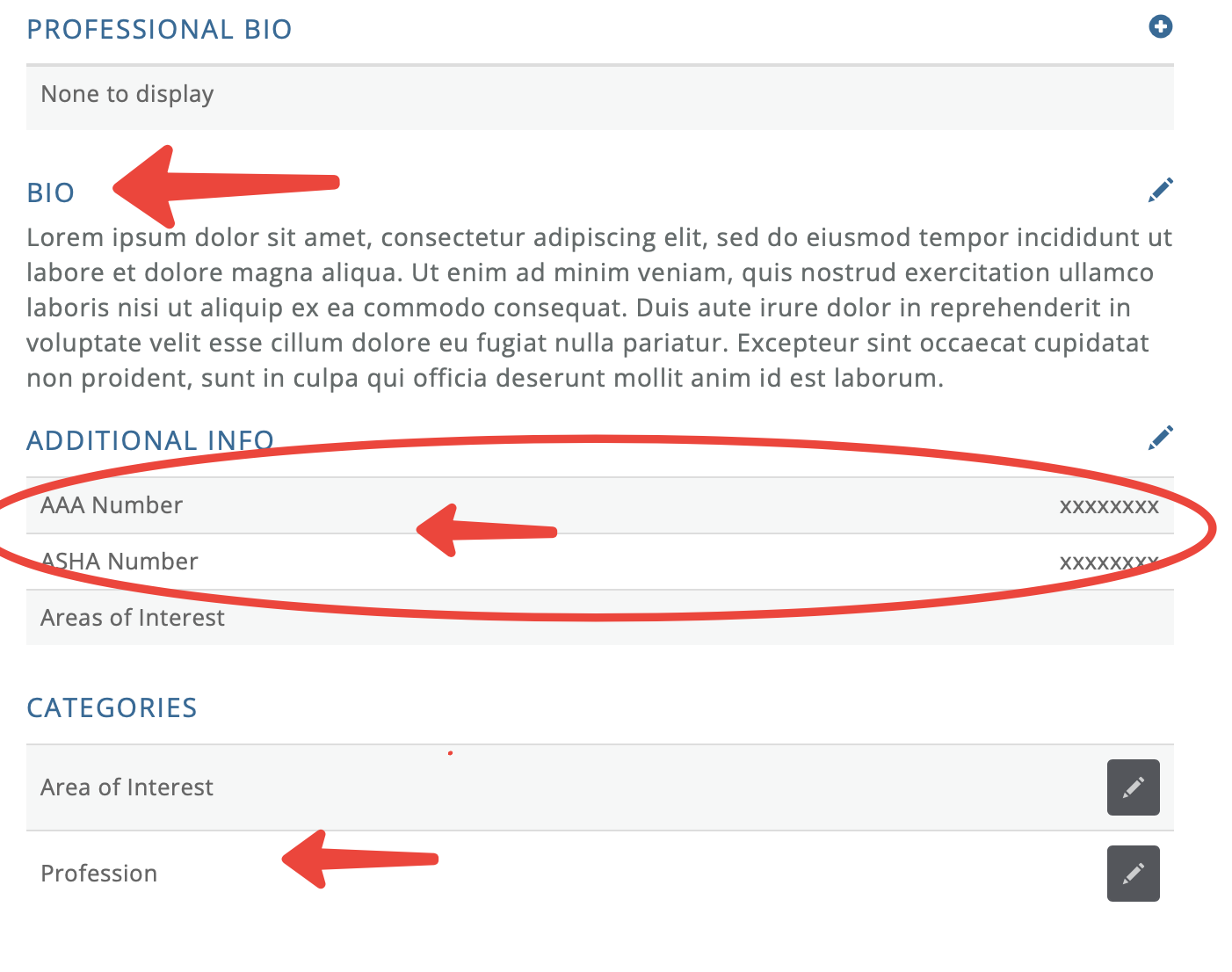To best serve your membership needs, CAPCSD urgently requires each member to update their contact and demographic information. This is especially important if you attend any education sessions from CAPCSD and want your CEUs reported to ASHA.
Updating your information enables CAPCSD to report your CEUs when you attend the annual conference or take a webinar. It also helps CAPCSD better understand the composition of the membership and tailor its services accordingly. Furthermore, it aids us in planning future education programs and delivering targeted content that supports your work.
Click on the graphics to the right of the instructions to see an example of how to update your information.
How to Update Your Information in a Few Simple Steps
To update your CAPCSD member record, simply click here and log in to the CAPCSD member database Info Hub. The process is straightforward and can be completed in a few easy steps.
Upon logging in, you’ll be presented with your personalized Info Hub (an example is shown to the right). This platform provides an opportunity to update your contact details, AAA or ASHA member number, bio, profession, and areas of interest.
Click on My Info on your computer or the person icon ( ![]() ) on your phone to update.
) on your phone to update.
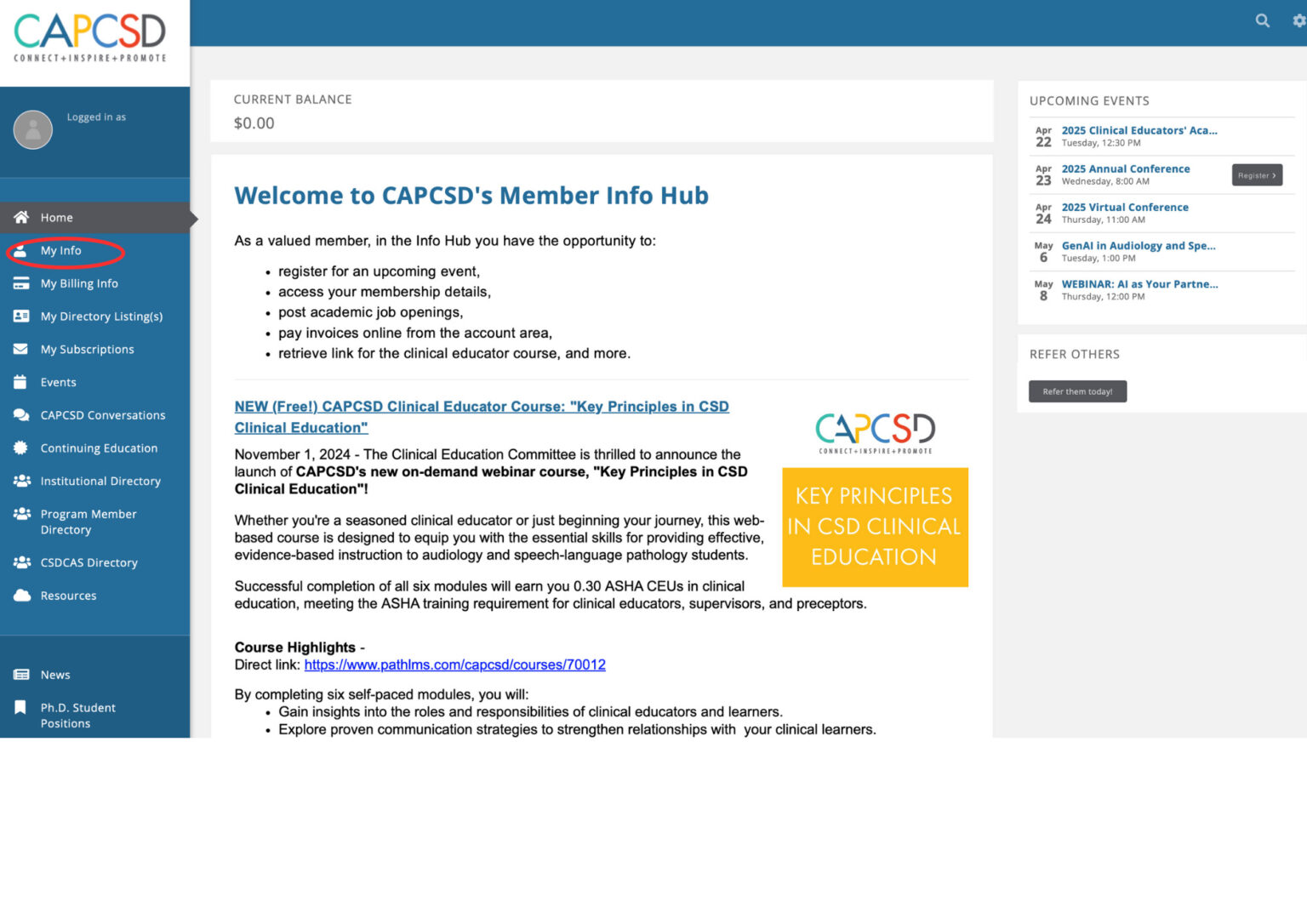
Update your address and phone number. It’s essential to provide your current contact details and click "Mark as Default."
Click on the pencil beside the item(s) you need to update.
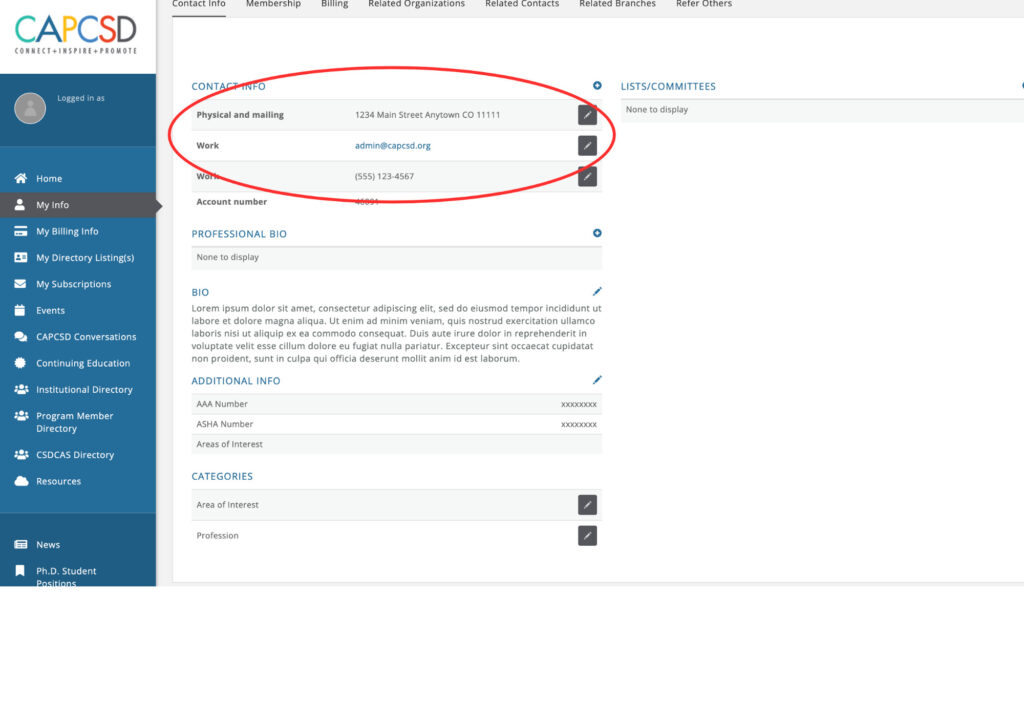
Select either “Physical,” “Mailing,” or “Physical and Mailing” address.
Update the address. Check the “Mark as Default” checkbox and click “Done.”
You will return to your main information screen, update your phone number and "Mark as Default" and click "Done."
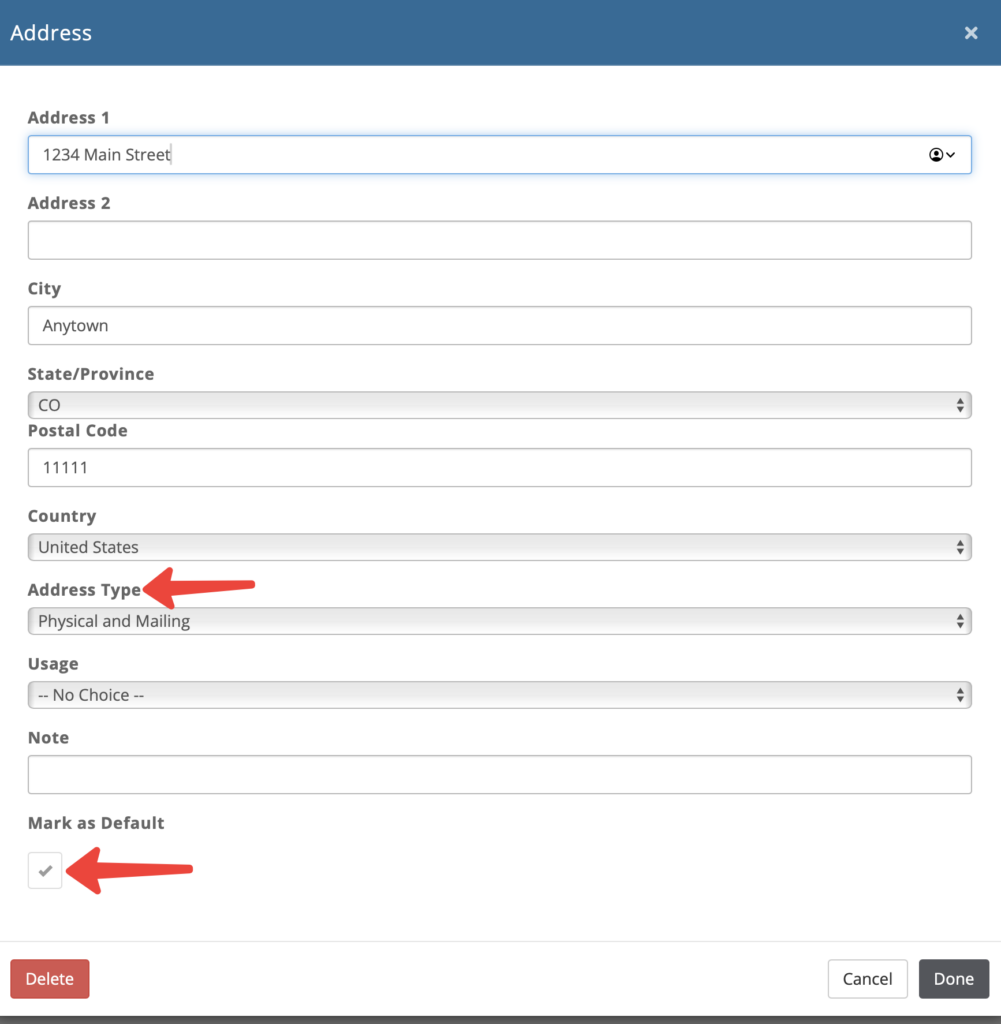
Add/update your bio.
IMPORTANT
Add your ASHA and/or AAA member numbers. Without these numbers, we will not be able to submit your CEUs.
Add your profession selecting from the dropdown and your Area(s) of Interest. These categories help CAPCSD better serve you and plan for future education programs.
You are done! Thank you for making this important change!